- Home
-
College Information
- Admissions
- College Magazine - The Helstonian
- Calendar
- Careers
- College Curriculum and Remote Learning
- Enrichment
- Gender Pay Gap Reporting
- Examination Results
- Executive Pay
- Local Monitoring Committee
- OFSTED Information
- Policies
- PSHE Curriculum
- Pupil Premium
- Remote Learning Guide
- Spiritual, Moral, Social and Cultural Development
- Term Dates & Timings of the School Day
- Truro and Penwith Academy Trust
- Uniform Policy
- Vacancies
- Year 6 Transition
- Young Carers
-
News
- February 2025
- January 2025
- December 2024
- November 2024
- October 2024
- September 2024
- August 2024
- July 2024
- June 2024
- May 2024
- April 2024
- March 2024
- February 2024
- January 2024
- December 2023
- November 2023
- October 2023
- September 2023
- August 2023
- July 2023
- June 2023
- May 2023
- April 2023
- March 2023
- February 2023
- January 2023
- December 2022
- November 2022
- October 2022
- September 2022
- August 2022
- July 2022
- June 2022
- May 2022
- April 2022
- March 2022
- February 2022
- January 2022
- December 2021
- November 2021
- October 2021
- September 2021
- August 2021
- July 2021
- June 2021
- May 2021
- April 2021
- March 2021
- February 2021
- January 2021
- December 2020
- November 2020
- October 2020
- September 2020
- August 2020
- July 2020
- June 2020
- May 2020
- April 2020
- March 2020
- February 2020
- January 2020
- December 2019
- November 2019
- October 2019
- September 2019
- August 2019
- July 2019
- June 2019
- May 2019
- April 2019
- March 2019
- February 2019
- January 2019
-
Parents
- Attendance
- Behaviour
- Canteen and School Lunches
- Careers Parents Zone
- College Shop & ParentPay
- Curriculum and Remote Learning
- Free School Meals - Information
- Mental Health Advice and Help
- Parents and Carers Coffee Morning Sessions
- Parent/Carer Guides
- Parent Teacher Consultation Evenings.
- PTFA
- Safeguarding
- SEND Information
- Support for High Attaining Students
- Support for Service Families
- Uniform
- Useful Forms for Parents
-
Students
- Activities Week 2025
- Advice and Help
- Careers
- Duke of Edinburgh Award
- eLibrary
- Examination Information - Key Stage 4
- Extra-curricular activities
- Key Stage 4 Options
- Knowledge Organisers Y7-9
- Knowledge Organisers Y10 -11
- Personal Development
- Remote Learning Portal
- Student Voice
- Study Support Year 10 - 11
- Useful Weblinks
- Year 11 Revision Resources
- Young Carers
-
Post 16
- Welcome to Post 16
- Why choose us?
- Admissions
- Post 16 Prospectus & application form
- Excellence Pathways
- Subject Information
- Study Support
- Examination Information - Key Stage 5
- Access your College email
- Remote Learning Portal
- Transport to College
- UCAS
- Useful weblinks
- Work Experience & Apprenticeship Fair
- 16 to 19 Catch-up (tuition fund) statement
- Community
- Contact
College Shop & ParentPay
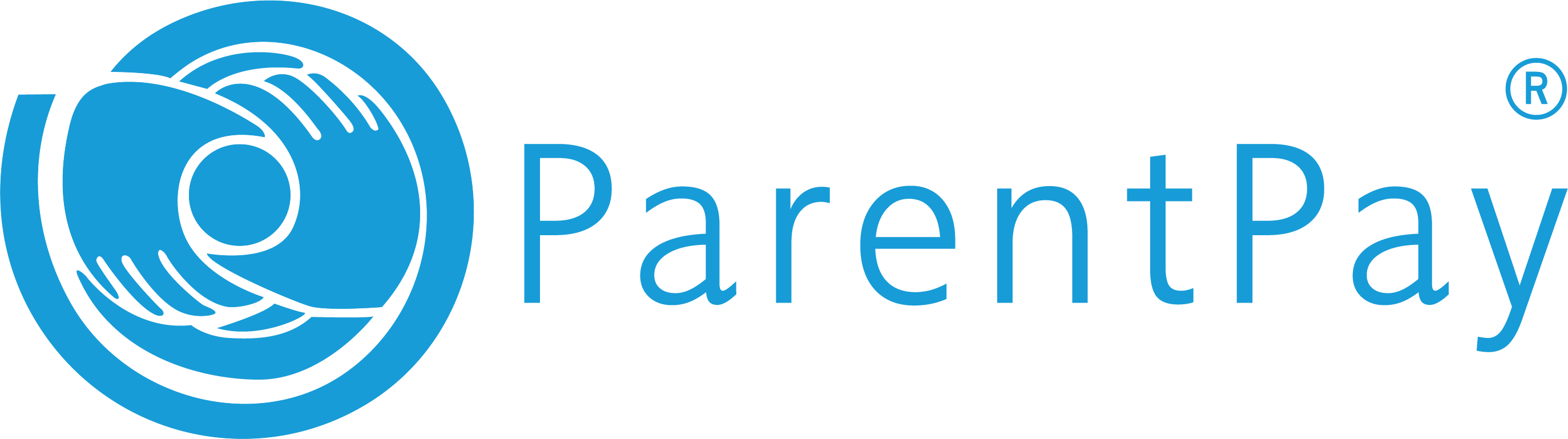
Helston Community College Shop through ParentPay
Below is the list of items available for students to buy from the equipment shop in the Library.
PLEASE NOTE: Calculators are only available to purchase through the online shop via Parent Pay and will be delivered by the Maths department or to tutor. We don't have any calculators available in the library shop.
Helston Community College Shop is accessible via various platforms. You can purchase uniform, revision resources (guides and books); art supplies and photography equipment to help support your child in their learning.
This extremely convenient online system enables parents and carers to pay in a cashless way. There is a huge advantage of shopping this way as you do not require your personal ParentPay login details.
The various ways you can access the shop are:
- via the College website;
- Via your ParentPay account (under your child’s name); or
- this direct link: ParentPay Shop
If you have queries regarding this new system please contact our accounts department accounts@helston.tpacademytrust.org
Please note payments for school lunches, trips, music lessons and the Duke of Edinburgh Award must still be paid for by using the main ParentPay website, using your personal ParentPay login.
If you need any assistance with your ParentPay account please take a look at this video for help, guidance and handy tips.
Year 7’s Parent Pay Login
Your Parent Pay details have been emailed (please check spam).
In an attempt to remove all cash and cheques from College we are asking parents to use our e-payment system to pay for all College meals, trips, activities etc. This can be done online using a secure website called ParentPay. ParentPay offers you the freedom to make payments whenever and wherever you like, 24 hours a day, 7 days a week - safe in the knowledge that the technology used is of the highest internet security available.
You have a secure online account, activated using a unique set of activation codes. You will be prompted to change these and create your own secure Username and Password for future logins (advisable to use your email address as your username). If you have two or more children at the College, you can merge their accounts once logged in.
If your Primary School is currently using ParentPay, log in to your account, select the add a child icon, then enter the details below to assign your child to the Helston Community College service. You will then be able to use your existing username and password.
Part 1: Privacy Policy
Last Edited: 22nd April 2021
- 1. Introduction
- 1.1. We are committed to safeguarding the privacy of the users of our services. Our services include and will hereby be referred to as 'Our Services' (our websites used to promote eSchools services and tutorial resources, specifically https://www.eschools.co.uk and https://academy.eschools.co.uk), 'School Websites' ( designed by eSchools and populated by individual schools themselves) and 'Platforms' (individual online services that provide teachers, learners, parents and governors with information, tools and resources) as well as our smartphone app. This policy sets out how we will treat your personal information across these services.
- 2. Collecting personal information on Our Services
- 2.1 We may process or temporarily store the following kinds of personal information:
- information about your computer and about your visits to and use of Our Services (including but not limited to, your IP address, geographical location, browser type and version, operating system, referral source, length of visit, page views and website navigation paths)
- information contained in or relating to any communications that you send to us or send through our website (including, the communication content) via online forms
- any other personal information that you choose to send to us via online forms
- manually inputted details of users added to the platform
- details of users as integrated by our providers at Wonde via your MIS (if applicable to your package). For further information on integrated data please see our Data Sharing Agreement
- 2.2 Before you disclose to us the personal information of another person, you must obtain that person's consent to both the disclosure and the processing of that personal information in accordance with the terms of this policy.
- 2.3 eSchools websites may request cookies to be set on your device. We use cookies to let us know when you visit our websites, how you interact with us and to enrich your user experience. You can adapt your cookie preferences, although please note that blocking some types of cookies may impact your experience on our websites and the services we are able to offer. We will not, without your express consent, supply your personal information to any third party for the purpose of their or any other third party's direct marketing. For further information on how you can manage and set your cookie preferences, please see our Cookie Policy.
- 2.4 Information submitted through the online contact form on a school website is processed via eSchools, and passed directly to the school in question. This data is held by eSchools for 30 days (or in the case of failed messages, 90 days) before deletion. Once passed to the school this data is held by them and subject to that school’s privacy policy.
- 2.5 Schools are also able to add analytics tools and can therefore gather information on visits to and use of their website (including but not limited to, IP address, geographical location, browser type and version, operating system, referral source, length of visit, page views and website navigation paths). Individual visitors can manage their preferences through cookie preferences, as mentioned in 2.4.
- 2.6 Session IP addresses are retained to monitor and safeguard against improper usage of our services.
- 2.7 Content on the platform (added by staff, governors and students) and website content is added directly by School Users. This information is only used for to display on the platform in the way the user intends and is not used for any other purposes by eSchools. At a time when a school ceases to use our services the content is removed within a 14 day period as detailed in our agreement with the school.
- 2.8 Some of our services require the school to provide access to information they require for use with those services. For example a school using our communication tool, Letters Home, which enables schools to contact parents by email regarding important school information. In this situation a school will provide eSchools with access to the email address(es) they wish to send their communication to. Schools have granular access to ensure only the required data is shared and accessed by eSchools. The data is frequently updated to ensure that eSchools only retains up-to-date data.
- 2.1 We may process or temporarily store the following kinds of personal information:
- 3. Using your personal information
- 3.1. We may use your personal information to:
- administer our services
- enable your use of our services
- troubleshoot and problem solve
- send you email notifications that you have specifically requested. You can manage your preferences at anytime through your eSchools dashboard.
- keep our services secure, safeguard against improper use of our services and prevent fraud.
- 3.1.1. For the purposes of providing you access to your eSchools platform and app (ie. forgotten password/login)
- 3.1.2. By registering for updates, School Staff/Governors are able to subscribe to our regular communications.
- 3.1.3. We will use any contact details supplied in an online form for the purposes explicitly detailed in said form. For example troubleshooting and problem solving or the provision of live online training as explicitly requested by you, the user.
- 3.2. We will not, without your express consent, supply your personal information to any third party for the purpose of their or any other third party's direct marketing.
- 3.3. eSchools understands our obligation to be mindful about the data we process and only process data that is required to fulfil our obligations in providing our services; to a school who enters into an agreement to use our services and you, the user.
- 3.4. We will not pass your information to third parties; except for the purpose of fulfilling our services to a school who enters into an agreement to use our services and you, the user or where we are required to do so by law.
- 3.1. We may use your personal information to:
- 4. Disclosing personal information
- 4.1 We may disclose your personal information to any of our employees, officers, insurers, professional advisers, agents, suppliers or subcontractors insofar as reasonably necessary for the purposes set out in this policy.
- 4.2 We may disclose your personal information:
- to the extent that we are required to do so by law;
- in connection with any ongoing or prospective legal proceedings;
- in order to establish, exercise or defend our legal rights (including providing information to others for the purposes of fraud prevention and reducing credit risk);
- to any person who we reasonably believe may apply to a court or other competent authority for disclosure of that personal information where, in our reasonable opinion, such court or authority would be reasonably likely to order disclosure of that personal information;
- to the school in the case of improper use on the platform by individuals
- 4.3 Except as provided in this policy, we will not provide your personal information to third parties.
- 5. International data transfers
- 5.1. Data directly collected by eSchools may be stored and processed in and transferred between any of the countries in which we operate in order to enable us to use the information in accordance with this policy. Any third party we use is within the EEA or they hold an existing EU SCC, as in line with requirements under the GDPR. No other third party are permitted to access the school’s data.
- 5.2. Personal information that an individual adds to our websites may be available, via the internet, around the world. We cannot prevent the use or misuse of such information by others.
- 6. Retaining personal information
- 6.1. This section sets out our data retention policies and procedures, which are designed to help ensure that we comply with our legal obligations in relation to the retention and deletion of personal information.
- 6.2. Personal information that we process for any purpose or purposes shall not be kept for longer than is necessary for that purpose or those purposes.
- 6.3. Data collected through analytic cookies will be retained for 26 months. Individual visitors can adapt the data collected through cookie preferences, as mentioned in 2.4.
- 6.4. Notwithstanding the other provisions of this Section 6, we will retain documents (including electronic documents) containing personal data:
- To the extent that we are required to do so by law;
- If we believe that the documents may be relevant to any ongoing or prospective legal proceedings; and
- In order to establish, exercise or defend our legal rights (including providing information to others for the purposes of fraud prevention and reducing credit risk). Data will no longer be kept after the termination of the contract with the school.
- 7. Security of your personal information
- 7.1. We will take reasonable technical and organisational precautions to prevent the loss, misuse or alteration of your personal information.
- 7.2. We will store all the personal information you provide on our secure (password- and firewall-protected) servers. The web service we employ has a broad range of accreditations and certifications and the data centres used ensure the data stays within the EEA.
- 7.3. eSchools use a Secure Sockets Layer (SSL) which creates a secure connection and uses two keys to encrypt data in transit. Despite this, you acknowledge that the transmission of information over the internet is inherently insecure, and we cannot guarantee the security of data.
- 8. Amendments
- 8.1. We may update this policy from time to time by publishing a new version on our website.
- 8.2. You should check this page regularly to ensure you are aware of any changes to this policy.
- 9. Your rights
- 9.1. You may instruct us to provide you with any personal information we hold about you.
- 9.2. We may withhold personal information that you request to the extent permitted by law.
- 9.3. You may change your cookie preferences at any time as referenced in 2.4.
- 9.4. School Staff/Governors who subscribe to our Newsletter may manage their preferences at any time through their eSchools dashboard.
- 10. Third party websites
- 10.1 Our websites may include hyperlinks to, and details of, third party websites. We have no control over, and are not responsible for, the privacy policies and practices of third parties.
- 11. Updating information
- We will only provide communication about the eSchools platform to school staff/governors who can manage their preferences at any time through their eSchools dashboard.
Part 2: Cookie Policy
Last Edited: 22nd April 2021
- This Cookie Policy explains how eSchools use cookies and similar technologies in our Services. It explains what these technologies are and why we use them, as well as your rights to control their use.
-
What are cookies?
Cookies are small data files that are placed on your computer or mobile device when you visit a website. Cookies are widely used by online service providers in order to (for example) make their websites or services work, or to work more efficiently, as well as to provide reporting information.
Cookies set by the website owner or service provider (in this case, eSchools) are called “first party cookies”. Cookies set by parties other than the website owner are called “third party cookies”. Third party cookies enable third party features or functionality to be provided on or through the website or service you are using (such as advertising, interactive content and analytics). The third parties that set these third party cookies can recognise your computer both when it visits the website or service in question and also when it visits certain other websites or services.
-
Why do we use cookies and other tracking technologies?
We use first party and third party cookies for several reasons. Some cookies are required for technical reasons in order for our Services to operate, and we refer to these as “essential” cookies. Other cookies enable us and the third parties we work with to track and target the interests of visitors to our Services, and we refer to these as “advertising” or “analytical” cookies. For example, the embedding of YouTube and Vimeo videos, as added by individual schools, will require “advertising” cookies to be enabled in order to successfully play them. Schools that, for example, opt to track visitor data using Google Analytics will require “analytical” cookies to be enabled in order to do so. These third party cookies are used to tailor content and information that we may send or display to you and otherwise personalise your experience while interacting with our Services and to otherwise improve the functionality of the Services we provide. We also enable schools to employ cookies and similar tracking technologies in connection with their use of our Services in order to allow them to track visitors to and interactions with their school website.
-
How eSchools Uses Cookies
eSchools websites may request cookies to be set on your device. We use cookies to let us know when you visit our websites, how you interact with us and to enrich your user experience. The cookies differ depending on the information. You can adapt your cookie preferences, although please note that blocking some types of cookies may impact your experience on our websites and the services we are able to offer. We will not, without your express consent, supply your personal information to any third party for the purpose of their or any other third party's direct marketing.
-
User Embedded Content
Our Services allows schools to embed code which may potentially contain cookies. Please note embedded content, if displayed on one of our websites, has been added by the school and not by eSchools. The embedded content added by the school may require additional cookies or tracking technologies to be enabled in order to function.
-
How can I control cookies?
You have the right to decide whether to accept or reject cookies. Be aware that cookie preferences are set on a per device basis; therefore you may need to set your preferences on each device you use.
-
Initial cookie pop-up banner: You can exercise preferences about what cookies are served on our Websites by selecting your preference from this modal which appears upon visiting an eSchools website/login screen and dashboard. You can also change your cookie preferences by clicking on the link on the footer of any page. The banner will reappear annually (August 31st to coincide with the academic year) to confirm your settings.
-
Browser Controls: You can set or amend your web browser controls to accept or refuse cookies. If you choose to reject cookies, you may still use our Websites though your access to some functionality and areas of our Websites may be restricted. As the means by which you can refuse cookies through your web browser controls vary from browser-to-browser, you should visit your browser’s help menu for more information.
-
Disabling Most Interest Based Advertising: Most advertising networks offer you a way to opt out of Interest Based Advertising. We will not, without your express consent, supply your personal information to any third party for the purpose of their or any other third party's direct marketing. If you would like to find out more information, please visit aboutads.info/choices or youronlinechoices.com.
-
Mobile Advertising: You can opt out of having your mobile advertising identifiers used for certain types of Interest Based Advertising, by accessing the settings on your Apple or Android mobile device and following the most recent published instructions. We will not, without your express consent, supply your personal information to any third party for the purpose of their or any other third party's direct marketing.
-
How often will you update this Cookie Statement?
We may update this Cookie Statement from time to time in order to reflect, for example, changes to the cookies we use or for other operational, legal or regulatory reasons. Please therefore re-visit this Cookie Statement regularly to stay informed about our use of cookies and related technologies. The date at the bottom of this Cookie Statement indicates when it was last updated.
-
Where can I get further information?
If you have any questions about our use of cookies or other technologies, please email us at support@.eschools.co.uk.